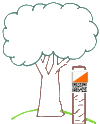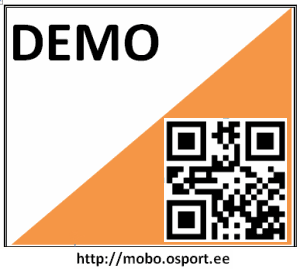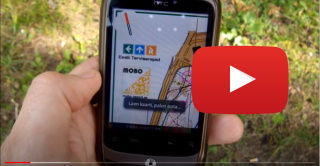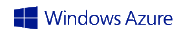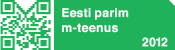MOBO is modern way to practice orienteering sport. Todays smartphone is 3-in-1 device for orienteer – map, compass and punching device all in one package. Still you need basic orienteering skills
to complete courses- maps in phone are standard orienteering maps and for navigation you need to use built-in on-screen compass. There are special signs in controls points with QR code. Punch
information will be sent to server where you could see statistics of MOBO users.
MOBO application is developed for local permanent orienteering courses, but using this platform, it’s possible to organise outdoor orienteering events for everyone and everywhere.
First MOBO
course opened January 1, 2012 in Estonia (Keila).

Results
Last punch:
More statistics ...



 Nearby
Nearby Popular course
Popular course